PSP Custom Firmware
![]()
TO VIEW THE TUTORIAL IN THE FORUMS, PLEASE CLICK HERE . ALL CREDIT GOES TO Jimmarn FOR WRITING THE TUTORIAL.
To download the files linked Right-Click and save target as (exept from the WinRAR)
Just a short brief about what CFW is (Custom Firmware)
CFW is a firmware with lots of better abilities than the originally Sony firmware.
Many people know that with the old 1.50 Firmware you could run Homebrew.
Wich doesnt work anymore because sony disabled this feature in the new Firmwares
In a CFW youre able to run homebrew and customise your PSP just like you want it.
For instance; Change Icons, Gameboot, Fonts, Waves etc.
CFW Reallly opens your possibillity of what you can make your PSP look like
CFW Can also run PSX Games, This is something Sony made in Firmware 3.xx.
In CFW you can convert your own old PS1 Games and install to your PSP
And something that is very new in this firmwares is the Recovery Menu
it is kind of an BIOS thing, where you can acces to the Flash in your PSP, or
recover to Sony official Firmware, Fix a Semi-Brick or so on.
If you get a Brick that the Recovery can’t fix you can check out tY’s topic
about Pandoras Battery wich help you Un-Brick it if you’re so “lucky”
The Difference of OE and M33
Dark Alex was the maker of OE Firmwares wich was great,
He made it possible to have a new SonyFirmware and still run Homebrew…
He also added some goodies.
But DA retired after a while and M33 kept the Firmwares go on and added even more goodies
like USB Flash, access right from the XMB, and some few more possibillities.
Now Dark-Alex is in the M33 Team and they make us the best firmware ever that really opens the PSP’s features.
This is perfect for everybody.
When i got tired of my PSP I put it away but after i got CFW i use it all the time… when i don’t play it i Pimp it ![]()
________________________________________________________________
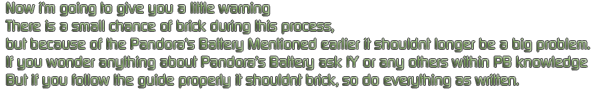
________________________________________________________________
Stuff you will need too install Custom firmware…
- PSP with Firmware 1.50 (It will NOT work from ANY other firmware, if you got a higher Firmware you’ll have to downgrade it)

- A Computer

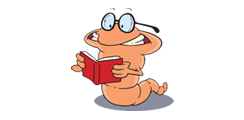
Now, when you got all that you can install one of the following CustomFirmware.
But first i want to say:
I will not take any responsebility for what you do, if you get a brick it’s not my fault.
If you got a PSP Slim, you would need another guide on how to get 3.60-M33 as you need that firmware to get 3.71-M33.
DO NOT TURN OFF YOUR PSP, REMOVE BATTERY OR MEMORYSTICK WHILE FLASHING!
________________________________________________________________
Suggest you read through one time.
How to Install Firmware 3.52 M33 from 1.50 (up to 3.71 M33 if wished)
I Suggest you have full battery when flashing, now let’s get started ![]()
- Format your memorystick (If wished make backup of Gamesaves etc.)
( Settings - System settings - Format Memorystick )Restore Default Settings.
( Settings - System settings - Restore Default settings )Plug in the power ( To be on the safe side )Download the M33 3.52 Firmware
- Copy kxploitpatcher and kxploitpatcher% folders from “1.50only/” of this download to your “ms0:/PSP/GAME/”
and go to GAME in youre PSP XMB and run it.Copy M33CREATOR folder to your “ms0:/PSP/GAME”Download official 3.52 eboot, rename it to 352.PBP and place it on “ms0:/PSP/GAME/M33CREATOR/”

Download official 1.50 eboot, rename it to 150.PBP and place it on “ms0:/PSP/GAME/M33CREATOR/”

Go to Games -> Memory Stick on your PSP, and execute “3.52 M33 CREATOR”. Once finished, it will go back to the XMB.
Go again to Games -> Memory Stick on your PSP, and execute “3.52 M33UPDATE”. You’ll have to press X to agree to the installation.
When finished, press X to shut down and reboot manually.
When the Blue Screen with lots of writing appears don’t panic its normal, click O and fill the Information
Then when your psp is booted go to Settings - System settings - Format Memorystick
(This will automaticly make the new folders for the CFW)
Congratulations you now have a M33 3.52 Firmware
- - - - - - Optional - - - - - - - -
Updates.
3.52 M33-4, 3.71 M33 and 3.71 M33-2 + kernel 1.50 V2
________________________________________________________________
3.52 M33-4
Here’s readme file from M33 about changes and the firmware:
IMPORTANT: agree with LICENSE.TXT conditions before installing the program.
Changes in M33-4 (mainly bugfix)
- Fixed the bug that caused CRC error when writing to flash usb in the XMB. Now writing
is OK.
- Added the new speeds to vshmenu and core, because we forgot in recovery.
AS we didnn’t want to release a new update without something new, we worked in making
3.10/3.11 to work with popsloader, and that’s it, the new popsloader plugins supports them.
Instruction for 3.10 and 3.11 are same as 3.30: you need pops.prx, popsman.prx and pafmini.prx
with the correct names in popsloader directory. And remember that savedata of 3.10-3.30 are incompatible
with those of 3.40+. We’ll research if a solution for this is possible.
Team M33
———————————————————————————————
As for yankee paranoids, a little word about the “brickers” issue.
We repeat it again: THERE IS NO MALICIOUS CODE inside M33.
Some of the files of this update are protected by encryption schemes to protect ourselves
from that page that annoys homebrew developers.
The keys for the decryption: the own update file.
So if the file is changed, the decrypted data is not the original one, and this causes the
wrong data to be written. There is no way you can call this malicious code as there is no explicit
code to brick nothing, it is the corruption of the update what actually causes the bad decrypted
data to be written.
Anyways in this update we check if decrypted data is wrong and in that case we write a recovery
warning the user what happened. It will activate usb, and it will allow you to execute a recovery
eboot.pbp… in a curious path (”ms0:/PSP/GAME/PS3NEWS_ARE_STEALERS_I_AM_NOT_GONNA_VISIT_THEM/EBOOT.PBP”)
which is not at sight of an hex editor ![]()
If you visited ps3news and bricked in last release, then blame his administrator.
He is the one that modified the files and had them in the server for lots of hours
knowing the consequences.
As this person doesn’t care about publishing homebrew coders personal info because he thinks he’s
funny and hursh doing that, we dont think he will mind either that we “leak” his data ![]()
After all is nformation that can be obtained publically.
3.52 M33-4 is easy to install.
WARNING. To install 3.52 M33-4 you MUST have installed 3.52 M33.
Let’s get started.
- First download 3.52 M33-4
- Extract it to wherever you like.Copy the folders PSP and seplugins and paste them to the root of youre MemoryStick click yes to overwriteTurn on your PSP and go to Game -> MemoryStick and Launch the installer, it will take a second and then it is done.
Congratulations you now run 3.52 M33-4
________________________________________________________________
3.71 M33
Here’s the readme from M33 about changes and the firmware:
3.71 M33 by M33=Dark_AleX
Changes in 3.71 M33:
- Now uses 3.71
- VSH Menu is not longer launched using HOME key, but using SELECT now. This is to not
interfere with the XMB function of home, which is now more useful in this firmware.
- Psp Slim: umdcache was allocating memory even when homebrew was launched, wasting
memory that homebrew programs may want to use. Now umdcache module is stopped before
it can allocate any memory, only in the case homebrew is launched.
Also, memory is unprotected for user memory usage by M33 core (only when homebrew is launched).
Developer, for a sample of how to use the extra memory, see the extra ram sample of the M33 sdk.
- Both version boot now from 3.XX ipl, and are independent of 1.50.
The main installer will not install 1.50 kernel anymore.
A 1.50 kernel addon for 3.71 M33 that will install inside 3.71 M33 will be released in a
few days (for fat only)
Note: due to some changes in kernel nids by Sony, you can expect a lot of kernel plugins not working anymore.
Programmers: refer to the sdk readme for details.
WARNING. To install 3.71 M33 you MUST have installed fat 3.53 M33-3, 3.52 M33-4 or Slim 3.60 M33.
- First download 3.71 M33

- Now Extract it to wherever you like.Copy the UPDATE directory into /PSP/GAME/UPDATEDownload the 3.71 Sony Updater

Rename the EBOOT.PBP to 371.PBP, copy it and paste it into /PSP/GAME/UPDATE
If you are in the fat psp, make sure you have configured the psp to run the game folder in the 3.XX kernel(to see this hold the R trigger while booting the PSP and you wil get into the recovery menu.
Configuration - Game folder homebrew: set it to 3.XX kernel and exit)
Execute the program, it requires 78% of battery. If you have idstorage corrupted due to a downgrader,
the program will ask you to correct it automatically so the update can continue.
Press X, and the Sony updater will begin.
When finished, the updater will ask you to reboot by pressing X or O
Press it
The PSP reboots and you should be in 3.71 M33
Congratulations, you have succeded in installing yet another CFW
________________________________________________________________
3.71 M33-2
Here’s the readme file from M33 about changes and the firmware:
Changes:
- There was a bug that caused corruption when writing files of more than 32256 bytes using usb flash.
The bug has been corrected, and now the implementation is as reliable as it was when it was based on 1.50 kernel.
(tested with a full restauration of a dump)
- Psp Slim: a functionality to let the charge of battery when connecting a usb cable has been added.
This feature is based on Noobz plugin code.
By default is not enabled, you can enable it in recovery.
Note that the charge of battery may be delayed some seconds since the moment you plug the cable.
- After installing this update, program at /PSP/GAME/UPDATE will always be executed on 3.71 kernel, despite configuration.
- VSHMenu: vshmenu will not be executed when onscreen keyboard is active, to avoid the lost of
the select button function in the keyboard.
An option to reset the psp has been added.
- VSH plugins are not longer executed anymore in recovery mode, that was the cause of pseudo-bricks.
Note about twi bugs remaining:
The WLAN network error, and the PSP Slim psx game change of brightness.
These two bugs are copyright of Sony ![]() happens too in OFW.
happens too in OFW.
The WLAN network happens when there is no network available, so not a big problem.
3.71 M33-2 is also easy to install.
WARNING. To install 3.71 M33-2 you MUST have installed 3.71 M33.
Let’s get started.
- First download 3.71 M33-2

- Extract it to wherever you like.Copy the UPDATE folder and paste it to /PSP/GAMETurn on your PSP and go to Game -> MemoryStick and Launch the installer, it will take a second and then it is done.
Congratulations you now run 3.71 M33-2
For people with PSP fat you can install kernel 1.50 V2
- Extract it to wherever you like.Copy the UPDATE folder and paste it to /PSP/GAMEDownload official 1.50 eboot, rename it to 150.PBP

- Copy and paste it in the root of your memorystick “ms0:/”Turn on your PSP and go to Game -> MemoryStick and Launch the installer, it will take a second and then it is done.
Congratulations PSP fat owners, you now have a 1.50 kernel.
________________________________________________________________
How to install Firmware 3.40-OE
Under Construction
________________________________________________________________
Congratulations you are now running CFW.
Now you can Download Homebrew, Install PSOne games, Backup UMD’s, Pimp your PSP and more
Lots of credit to M33
________________________________________________________________


Nice tutorial Jimmarn.
wow cool, thanks p0Wer
Hey man, nice tutorial ! Many thanks.
One problem I had was that I was running 3.10-oea already, so the first few steps running the files failed. I had to downgrade to 1.50 myself using the recovery feature.
After that, everything worked perfectly as described!
Nice one Jimmarn!
Hey Im trying to downgrade from 3.51. I can’t seem to find anything that helps. Got some help?
dear all, i upgrade my psp to 3.8 and i want to downgrade to 3.71 please advice because i dont need this new version
thanks
i dont know what you guys are talking a bout? I feel out of place i am geting tired of my psp just like that guy did. till i heard of custom firm wear. if any one can help me just e mail me plz
Thank u so much man. Ur the best. I didn’t know how to run in 3.52 kernel for the longest time. It just kept failing. U saved me from having semi out of date fw! YAY
Unable to download 3.71 M33.
Is the link broken?
how can i downgrade from 3.60
can any one help on this
ì love you!!! been lookin for 352 official update all over the web. thanks a lot
Okey first of all… did not know there where ppl posting comment’s here sorry.
I suggest you to take a look at my Main-Thread inside the forum wich i check way more often for post’s and questions, and also updates.
I also do Request’s, so do that go inside the forum, log in if you’re registered, if not, do it.
go inside the forum, log in if you’re registered, if not, do it. 
and i’ll do my best to help you.
Right-click and save as… and the download should work… but as i said please reffer to my Main thread inside the Forum link is at the top…
link is at the top…
It has now been updated with 3.80 M33-4
Hi everyone, i dont get this really working. When im about to start the M33Creator from the Games menu it appears an error “The game could not be started (80020148)”. If someone knows what wrong, can you please email me at [email protected]? Thanks
I forgot to write that im about to install 3.52!
Oki, u’ll have to be at 1.50… this process does NOT include the dowgrade… there is some tutorials on the forum here about how to downgrade.
my psp is 3.90 i have never downloaded a homebrewed before but is there any downgrades from 3.90
I don’t know if the Pandora will work anymore now.
Register at the Forums and ask for help.
Tell all your friends
The Forum thread is updated to 3.90 (It’s very easy to install)
hey i want to downgrade my 3.90 version to a 1.50 and then install a custom firmware. how I can do that?
how do i install 3.60 M33 on my psp slim?????
Pandora’s battery works on all current versions of PSP firmware, custom or official. I use it all the time.
Even 3.90.
i need to downgrade my psp from 3.95 to 1.50. please help! and is it possible to use a mac instead of a pc?
and also i have a psp slim and i want to instal custom firmware will the tutorials listed above work with a slim? and i found out i have to use a pc.
And also i have a psp slim, will all the tutorials listed above still work? And i anwered the mac or pc question. Thanks for all your help!
can you give me a guide on how to downgrade/convert my firmware from 3.90 ofw to 3.90m33 ? you can send me an e-mail. thanks!
Hi ive got firmware version 3.95 and trying downgrade but cant get it workin, also tryin to download custom firmware but cant get it workin. Can anyone help please?
plz help me
my psp version is 3.60 official firmware .i am not able to play iso.so i want to convert it into 3.90 custom firmware.how to do it
please use the forums to ask questions etc.
[...] WARNING. To install 3.71 m33 you MUST have installed fat 3.53 M33-3, 3.52 M33-4 or Slim 3.60 M33./psp-custom-firmware/Blog Export: ZX-81&39s web site, http://zx81.zx81.free.fr/serendipity/File Format: PDF/Adobe Acrobat [...]
can i have a guide on how to install custom firmware on my psp slim
its ver3.90..tnx
Hi,
I want to check whether i can change my psp firmware from 3.10 OE-A to M33 firmware? Thanks.
can someone help me or send a guide and needs on how to downgrade my psp slim FW ver3.90 to 3.71m33, is it possible to downgrade it to to 3.71m33? please reply? thanks!
hey here if any one knws hw to install it and do all dat stuff plzzzzzzzzzzzzzzzzzzzzzzzzzzzzzzzzzzzzzzzzzzzzzzzzzzzzzzzzzzzzzzzzzzzzzzzzzzzzzzzzzzzzzzzzzzzzzzzzzz……………………… cn the majority help me do dis plzzzzzzzzzzzzzzzzzzzzzzzzzzzzzz……………..
i am struggling wth dis so cn sum1 tell me de stuff
ok i got two psp 1 my other 1 my lil sis and i wana get acostem firware on them her’s is 3.93 and mine is 4.01 is any way i can downgrade or upgrade because i dont wana do pandora’s battery
I would like to know if their is a downgrade for v3.51 I have been looking all over the net but nothing should I update to a newer one that maybe able to downgrade??
need help!!!
help me please to downgrade my psp from 4.05 to 3.90….
Hi i have got firmware version 3.95 and trying downgrade but cant ……………………….so please anybody help me i want to play iso/cso files on my psp……please anyone help meeeeeeeeeeeeee pleaseeeeeeeeeeeeeeee…………
hi i hav a psp with version 3.71 offiial firmware. i wanted to know how can i convert it to custom firmware so that i can play downloaded games.plzz anyone help me.
i updated my psp into version 5.01 and i cannot play any games. before i updated it, it was a custom firmware. how can i fix it? it as something like 3.XX M33-3